Creating/Enabling Exchange 2010 Personal Archives
 With the release of Exchange 2010 SP1, administrators can now use separate Mailbox Databases to store the Personal Archives of users – this is particularly useful if you have some larger, slower (and probably by virtue, older) storage that’s not really up to the I/O of your Exchange Server (that old SAN/NAS sitting in the corner of the server room?). It’s also useful if you just don’t have the capacity on your main storage.
With the release of Exchange 2010 SP1, administrators can now use separate Mailbox Databases to store the Personal Archives of users – this is particularly useful if you have some larger, slower (and probably by virtue, older) storage that’s not really up to the I/O of your Exchange Server (that old SAN/NAS sitting in the corner of the server room?). It’s also useful if you just don’t have the capacity on your main storage.
To create a new Mailbox Database for the Personal Archives to be stored in:
New-MailboxDatabase –Name “Archive Mailbox Store” –EdbFilePath “D:\Path\Archive.edb”
To enable a specific user’s archive [and specify the database]:
Enable-Mailbox “User.Name” –Archive [–ArchiveDatabase “Archive Mailbox Store”]
To enable ALL existing user’s archives:
Get-Mailbox | Enable-Mailbox –Archive [–ArchiveDatabase “Archive Mailbox Store”]
To move the user’s Archive to the Archive Mailbox Store:
New-MoveRequest “User.Name” –ArchiveOnly –ArchiveTargetDatabase “Archive Mailbox Store”
PowerShell is the way forward, so it’s best to learn the command for the EMC (Exchange Management Shell). If you simply HAVE to use the GUI, here it is:
Enable Personal Archive:
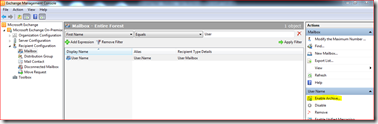
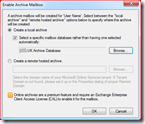
Move Personal Archive to Archive Database



