SCOM 2007 R2: Daily Health Check Script
This article is now 14 years old! It is highly likely that this information is out of date and the author will have completely forgotten about it. Please take care when following any guidance to ensure you have up-to-date recommendations.
An updated version of this script has been released:
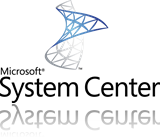 I’ve been working with a Microsft SCOM PFE (Premier Field Engineer) for the last few months and part of the engagement is an environment health check for the SCOM setup. Based on this Microsoft recommend a series of health checks to for the environment that should be carried out every day. This is summarised as the following:
I’ve been working with a Microsft SCOM PFE (Premier Field Engineer) for the last few months and part of the engagement is an environment health check for the SCOM setup. Based on this Microsoft recommend a series of health checks to for the environment that should be carried out every day. This is summarised as the following:
- Check the health of all Management Servers and Gateways
- Check the RMS is not in maintenance mode
- Review Outstanding Alerts
- Review Agent’s Health Status
- Review Backup Status
- Review any Management Group Alerts
- Review the Pending Management status
- Review Database Sizes (Operations, Data warehouse, ACS)
- Review Volume of Alerts
- Review Alert Latency
- Document any changes
From this, there are certain aspects that can’t be automated so easily, or shouldn’t be - e.g:
Check the health of all Management Servers and Gateways
Check the RMS is not in maintenance mode
Review Agent’s Health Status
Review any Management Group Alerts
Review the Pending Management status
Review Volume of Alerts
The Final Product
My full Daily Health Check Script, with some formatting, output for console and sending an email:
You can download the file here (zip): Get-HealthCheck

 Written by
Written by