vRealize Lifecycle Manager 1.2 VC data collection fails when NSX-T hostswitches are in use

 When vRealize Lifecycle Manager 1.2 was released recently, I was keen to get it installed in my lab, since I maintain several vRealize Automation deployments for development and testing, as well as performing upgrades. With vRLCM I can reduce the administrative overhead of managing the environments, as well as easily migrate content between environments (I’ll be blogging on some of these cool new features soon).
When vRealize Lifecycle Manager 1.2 was released recently, I was keen to get it installed in my lab, since I maintain several vRealize Automation deployments for development and testing, as well as performing upgrades. With vRLCM I can reduce the administrative overhead of managing the environments, as well as easily migrate content between environments (I’ll be blogging on some of these cool new features soon).
However, I hit a snag when I began to import my existing environment - I couldn’t get the vCenter data collection to run.
When the data collection is initiated, it fails with the below error message. In the details fo the error, we can see that the task that fails is the “getNetworks” operation. Thanks to some colleagues in the engineering team, we were able to identify the NSX-T hostswitches as the likely cause. This workaround was identified by Christian Neugum, a PSO consultant working in Germany.
LCMCOMMON80018: Error occurred while performing VC data collection.Please retry after some time.
java.lang.NullPointerException at com.vmware.vrealize.lcm.drivers.commonplugin.task.VcInventoryDiscoveryTask.convert(VcInventoryDiscoveryTask.java:262) at com.vmware.vrealize.lcm.drivers.commonplugin.task.VcInventoryDiscoveryTask.getNetworks(VcInventoryDiscoveryTask.java:243) at com.vmware.vrealize.lcm.drivers.commonplugin.task.VcInventoryDiscoveryTask.convert(VcInventoryDiscoveryTask.java:218) at com.vmware.vrealize.lcm.drivers.commonplugin.task.VcInventoryDiscoveryTask.getHosts(VcInventoryDiscoveryTask.java:204) at com.vmware.vrealize.lcm.drivers.commonplugin.task.VcInventoryDiscoveryTask.getClusters(VcInventoryDiscoveryTask.java:165)…[snip]
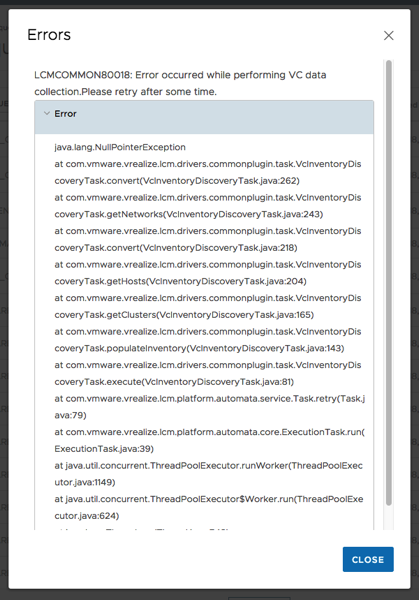
The solution was to ensure the user created for vRealize Lifecycle Manager data collection does not have permissions to read the NSX-T hostswitches. I created a Network Folder to contain the hostswitches and then denied the user permission. Since an explicit deny on the object overrides the less specific permissions, the user (svc_vrlcm) can no longer view the hostswitches.
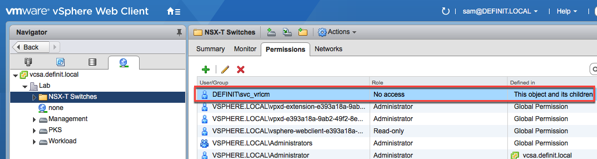
Now when data collection is initiated, the collection succeeds and I can continue bringing my lab under LCM management!

