Lab Notes – vCloud Director 9.1 for Service Providers – Part 1: Pre-requisites
- Lab Notes – vCloud Director 9.1 for Service Providers – Part 1: Pre-requisites
- Lab Notes – vCloud Director 9.1 for Service Providers – Part 4: RabbitMQ Cluster Installation
- Lab Notes – vCloud Director 9.1 for Service Providers – Part 3: NFS Server Installation
- Lab Notes – vCloud Director 9.1 for Service Providers – Part 5: vRealize Orchestrator Cluster
- Lab Notes – vCloud Director 9.1 for Service Providers – Part 2: PostgreSQL Installation
This series was originally going to be a more polished endeavour, but unfortunately time got in the way. A prod from James Kilby (@jameskilbynet) has convinced me to publish as is, as a series of lab notes. Maybe one day I’ll loop back and finish them…
Requirements
Routing
Because I’m backing my vCloud Director installation with NSX-T, I will be using my existing Tier-0 router, which interfaces with my physical router via BGP. The Tier-0 router will be connected to the Tier-1 router, the NSX-T logical switches will be connected to the Tier-1, and the IP networks advertised to the Tier-0 (using NSX-T’s internal routing mechanism) and up via eBGP to the physical router.
The Tier-1 router will be created in Active-Standby mode because it will also provide the load balancing services later.
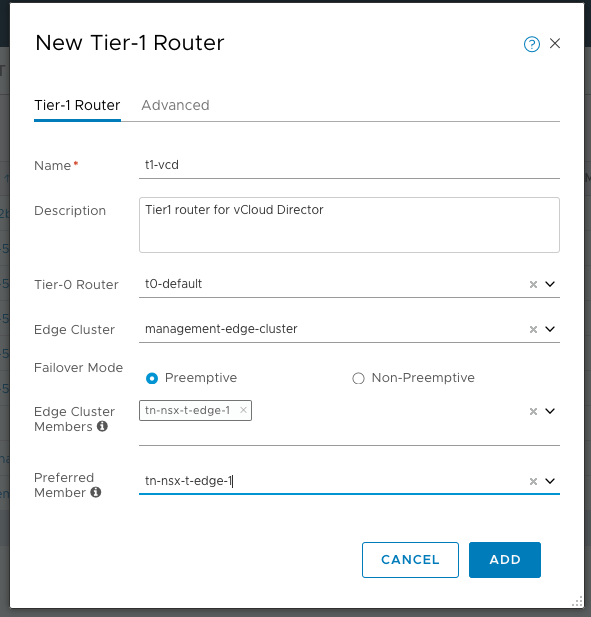
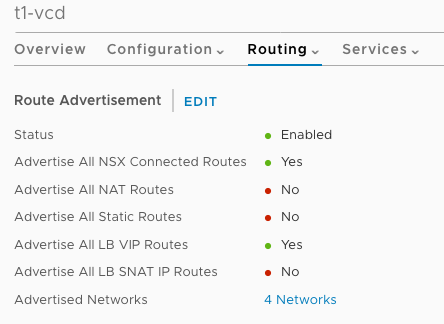
Logical Switches
I want to build vCloud Director as many Service Provider customers do, with different traffic types separated by logical switches. I will be using 10.12.0.0/24 and subnetting into some smaller /27 networks to avoid wasting IPs (a typical Service Provider requirement) To that end, I am deploying four NSX-T logical switches:
- vCloud Director API/UI/Console
- vCloud Director SQL
- vCloud Director NFS
- vCloud Director RabbitMQ/Orchestrator
The four logical switches have been connected to the Tier1 router created for vCloud Director, and have router ports configured in the correct subnet
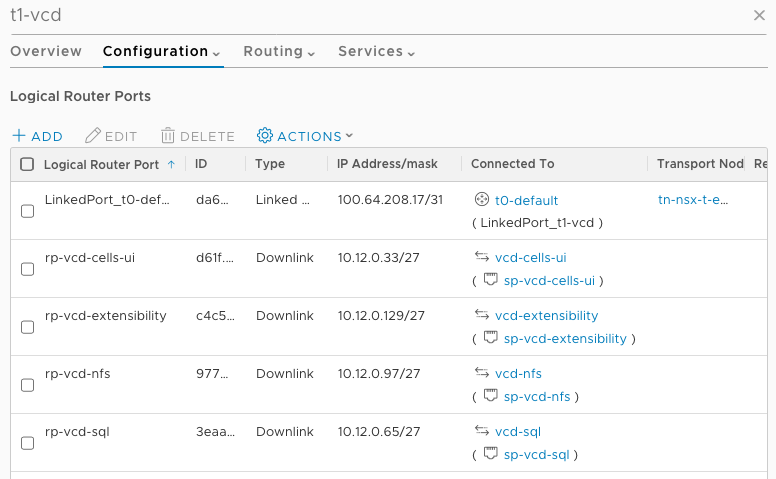
Load Balancing
There are various load balancing requirements for the full vCloud Director installation, which will be fulfilled by the NSX-T Logical Load Balancer on the Tier-1 router:
- vCloud Director API/UI
- vCloud Director Console
- vCloud Director RabbitMQ
- vRealize Orchestrator
The actually load balancer configuration will be done later on when I have the components deployed.
DNS A and PTR
All the VMs that are part of the vCloud Director installation will require A and PTR (forward and reverse) lookup records
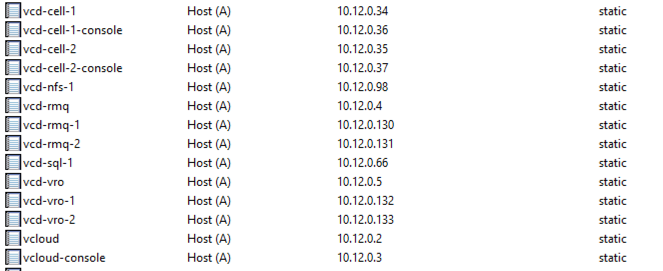
Notice that the VCD cells have two IPs per VM, one for the UI/API, and one for the Console traffic. Two records are also created for the load balancer URLs for vRealize Orchestrator, and RabbitMQ.
VM Sizing
The vCloud Director cells, PostgreSQL database and RabbitMQ will be deployed using a standard CentOS7 template. vRealize Orchestrator is deployed as an appliance. The open-vm-tools package is installed on the template.
Vcd-sql-1. 2cpu. 4gb. 40gb
Updates
All VMs have been updated using yum update -y
NTP
All VMs are configured to use a default NTP source:
yum install -y ntp
systemctl enable ntpd
systemctl start ntpd
Disable SELINUX
Replace SELINUX=enforcing with SELINUX=disabled in /etc/selinux/config and reboot
sed -i 's/^SELINUX=.*/SELINUX=disabled/g' /etc/selinux/config && cat /etc/selinux/config && reboot

