Upgrading vRA with vRLCM and JAVA versions

I recently upgraded an instance of vRA from 7.2 to 7.5 and rather than do it the manual way I used VMware’s vRealize LifeCycle Manager (version 2.0 update 3).
Everything was going great and according to plan, the vRLCM pre-requisites checker made short work of all of the checks you need to do before you start an upgrade of vRA. You can see below vRLCM does a great job of keeping you informed of the current progress and in a really elegant way.
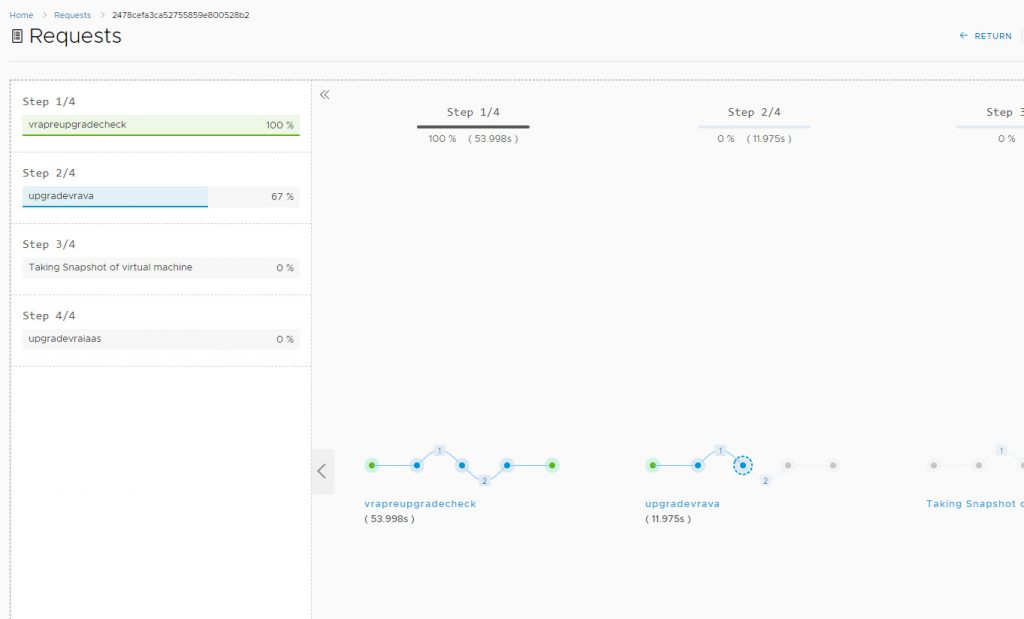
Upgrading with vRLCM
However! when it came to upgrading the IaaS servers, it failed and gave me this lovely error message.
| |
While this error maybe clear to some for me it was not very helpful.
So I reverted upgrading the IaaS components manually and this was the more helpful error message I encountered.
| |
Essentially what this all boils down to is that vRA -NEEDS- Java version 181. While the VMware documentation says 181 or later, (I had a slightly later version install on the IaaS server) the upgrade process just fails horribly.
So I removed JAVA from the IaaS server and installed specifically the 181 version and voila the manual upgrade was successful. Interestingly I did try the automatic upgrade via vRLCM after install Java 181 but it still failed.
Either way it is something to watch out for.

