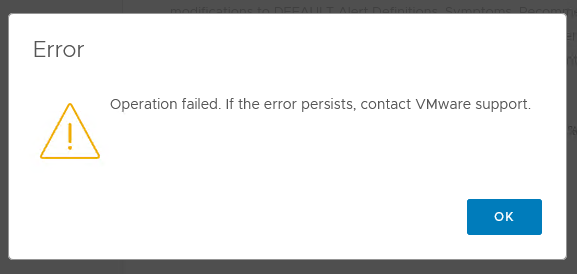vROps Cluster without a Load Balancer (gotchas)

vROps Cluster without a Load Balancer (gotchas)
Product Version - vRealize Operations 7.5
While it is far from recomended to deploy a vROps Cluster without a loadbalancer there are circumstances where this is done.
Recently helping a customer deploy a couple of simple issues cropped up that were not immediately obvious as to why they were issues.
Unable to connect to Master Node when expanding the cluster
We hit this issue and initialy it was a question mark moment there were no firewalls in the way and network connectivity was good end to end.
The issue turned out to be that the Master Node had moved to another node (unexpectedly) so when putting in the FQDN for the Master Node we were in fact putting in the FQDN for the Replica Node.
Moral of the story, check the FQDN you are using is indeed the Master Node.
Unable to upload a new Management Pack
We also hit another odd issue where we could not upload a New Management Pack
This turned out to be the same problem as the first issue we were connected another node which was not the Master node.
Once we connected to the Master Node and tried to upload the new Management Pack everything went smoothly
Summary
While these are fringe issues when I did a quick search online there was nothing out there so I thought it worthwhile to blog about them to help speed up the RCA for anyone else that may be in the same position.
Once again, deploying a vROps Cluster without a Load Balancer is not a recommended approach at all. Nevertheless there maybe circumstances where you need to do this, whether it be time constraints or other factors.