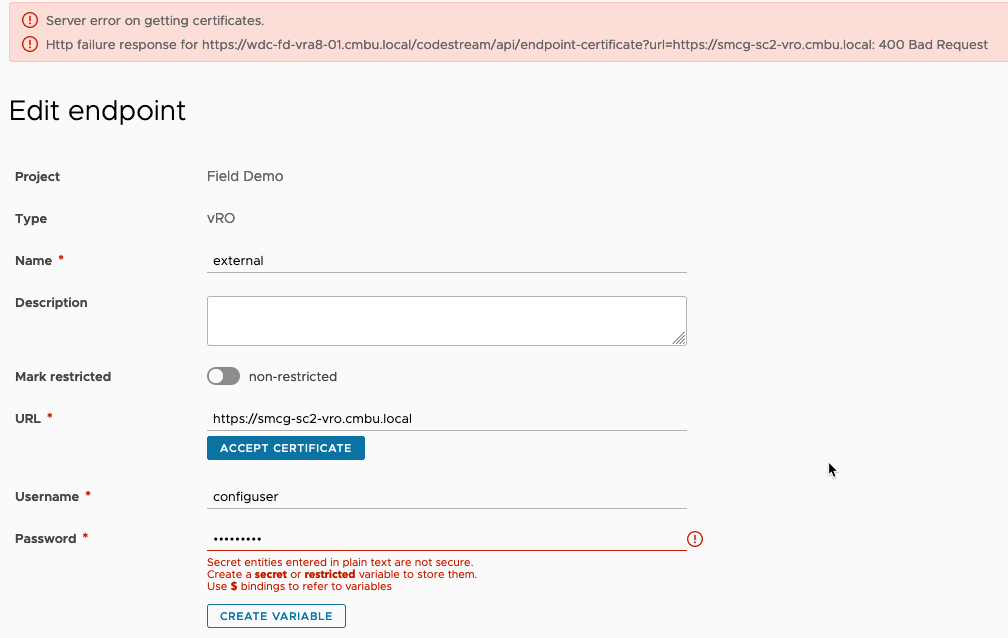Workaround: Adding an external vRealize Orchestrator 8.x instance to Code Stream

I was doing some testing with adding an external vRealize Orchestrator 8.4 endpoint to vRealize Automation Code Stream 8.4, and it turns out there’s a redirect that happens with the vRO 8.4 appliance that makes the endpoint validation fail. When you enter the URL and click ACCEPT CERTIFICATE the UI will throw an error:
Server error on getting certificates.
Http failure response for https://<vRA FQDN>/codestream/api/endpoint-certificate?url=https://<vRO FQDN>: 400 Bad Request
It turns out this is because the stand-alone vRO appliance redirects the appliance URL to /vco, where the vRA appliance does not. You can work around this issue by importing your endpoint from the YAML configuration and including the certificate fingerprint - after this the endpoint will validate successfully.
| |
This should be fixed in the near future, but in the mean time, I hope this saves you a headache!
So, to clarify, when you add a vRealize Orchestrator endpoint to Code Stream:
- On-board - use the vRA FQDN (e.g. https://vra-appliance.cmbu.local)
- External vRO 8.x - use the vRO FQDN, but import via YAML (e.g. https://vro-appliance.cmbu.local)
- External vRO 7.x - use the old vRO format with port and /vco (e.g. https://vro-appliance.cmbu.local:8281/vco)