VMware
 Written by Sam McGeown
on 30/12/2016
Written by Sam McGeown
on 30/12/2016My vSphere lab is split into two halves - a low power management cluster, powered by 3 Intel NUCs, and a more hefty workload cluster powered by a Dell C6100 chassis with 3 nodes. The workload servers are noisy and power hungry so they tend to be powered off when I am not using them, and since they live in my garage, I power them on and off remotely.
To automate the process, I wanted to write an Orchestrator workflow (vRO sits on my management cluster and is therefore always on) that could safely and robustly shut down the workload cluster.
 Written by Sam McGeown
on 16/12/2016
Written by Sam McGeown
on 16/12/2016Published under VMware and vRealize Orchestrator
 Back in January 2015 I wrote an article on how to modify the Java heap settings for the vCenter Orchestrator client when working with very large workflows. Since vRealize Orchestrator 7.x has been released, we no longer have an installable client, just a Java WebStart file (.jnlp) that you run, or a package that you can download - but nothing that installs.
Note that none of this is official or supported by VMware as far as I know - it’s the results of my experimentation which has shown some performance improvement by increasing the configured memory pool.
Back in January 2015 I wrote an article on how to modify the Java heap settings for the vCenter Orchestrator client when working with very large workflows. Since vRealize Orchestrator 7.x has been released, we no longer have an installable client, just a Java WebStart file (.jnlp) that you run, or a package that you can download - but nothing that installs.
Note that none of this is official or supported by VMware as far as I know - it’s the results of my experimentation which has shown some performance improvement by increasing the configured memory pool. Written by Sam McGeown
on 18/11/2016
Written by Sam McGeown
on 18/11/2016Published under VMware and vRealize Automation
Recently I’ve been working on some ideas in my lab to leverage the AWS endpoint on vRealize Automation. One of the things I needed to get working was getting Software Components working on my AWS deployed instances.
The diagram to the right shows my end-stage network - the instance deployed by vRA into AWS should be in a private subnet in my VPC, and should use my local lab DNS server and be able to access my vRA instance.
 Written by Sam McGeown
on 7/11/2016
Written by Sam McGeown
on 7/11/2016Published under VMware and vRealize Automation
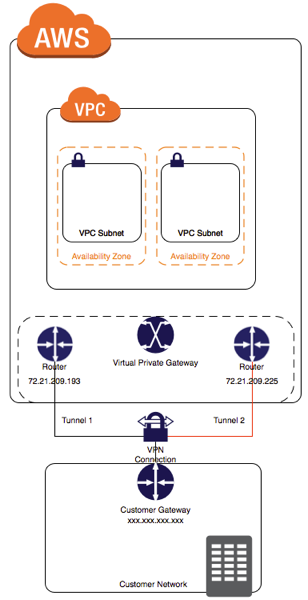 When you’re working with Amazon and vRealize Automation Software Components, one of the requirements is for the Guest Agent (gugent) to talk back to the vRealize Automation APIs - the gugent polls the API for tasks it should perform, downloads them from the API and executes them, then updates the tasks with a status.
This means that Virtual Machines deployed as EC2 instances in an AWS VPC require the ability to talk back to internal corporate networks - not something you’d want to publish on the internet!
When you’re working with Amazon and vRealize Automation Software Components, one of the requirements is for the Guest Agent (gugent) to talk back to the vRealize Automation APIs - the gugent polls the API for tasks it should perform, downloads them from the API and executes them, then updates the tasks with a status.
This means that Virtual Machines deployed as EC2 instances in an AWS VPC require the ability to talk back to internal corporate networks - not something you’d want to publish on the internet! Written by Simon Eady
on 18/10/2016
Written by Simon Eady
on 18/10/2016I have been musing this a little while and decided to write this post/rant/opinion post, feel free to post your thoughts and opinions in the comments.
OK so here it is, one thing I have observed for a good while now is how much noise there is about how -you- should be in the cloud (Public) and if you are not you’re already dead.
I call Bull****!
Public, Hybrid and Private clouds are solutions not final destinations, regardless of whether you are a customer, partner, or any other third thing you should be purely focused on what is best for you or (if you provide IT services) your customer.
 Written by Sam McGeown
on 18/10/2016
Written by Sam McGeown
on 18/10/2016 So, this is something I’ve been waiting to write up for a while! PowerShell for macOS has been available for a while now, but what a lot of PowerCLI fans have been waiting for is to be able to use PowerCLI direct from their Mac.
Today, amidst all of the noise from VMWorld, PowerCLI Core dropped as a Fling! That means that although it’s not ready for production use yet, it is ready to start testing - and I’m way more excited than I should be!
So, this is something I’ve been waiting to write up for a while! PowerShell for macOS has been available for a while now, but what a lot of PowerCLI fans have been waiting for is to be able to use PowerCLI direct from their Mac.
Today, amidst all of the noise from VMWorld, PowerCLI Core dropped as a Fling! That means that although it’s not ready for production use yet, it is ready to start testing - and I’m way more excited than I should be! Written by Sam McGeown
on 16/9/2016
Written by Sam McGeown
on 16/9/2016Published under VMware
I ran into a strange one with my lab today where the previously working VSAN cluster couldn’t be enabled. Symptoms included:
The button to enable VSAN was missing from vSphere Web Client vsphere_client_virgo.log had the following error: [2016-09-16T14:49:03.473Z] [ERROR] http-bio-9090-exec-18 70001918 100023 200008 com.vmware.vise.data.query.impl.DataServiceImpl Error occurred while executing query:
QuerySpec
QueryName: dam-auto-generated: ConfigureVsanActionResolver:dr-57
ResourceSpec
Constraint: ObjectIdentityConstraint
TargetType: ClusterComputeResource
Target: ManagedObjectReference: type = ClusterComputeResource, value = domain-c481, serverGuid = a44e7d15-e63f-46c2-a1aa-b9b1cbf972be
I was able to enable VSAN on the cluster using rvc commands
 Written by Sam McGeown
on 31/8/2016
Written by Sam McGeown
on 31/8/2016vRealize Automation vExperts Workshop I attended a workshop with Jad El Zein in Barcelona last year and it was one of the best sessions I attended, especially as it was just on the news of vRA7’s release. This workshop was this year’s equivelant, but because the session included a lot of people just getting started with vRA a lot of the time was taken to explain what vRA does, so there was no real time for the more in depth details on the new features that are coming (some already announced and in Tech Preview).
 Written by Sam McGeown
on 29/8/2016
Written by Sam McGeown
on 29/8/2016Greetings from Day 1 of VMworld US 2016!
Every year I try and make use of the VMworld discount at the exam centre, and this year was no exception I sat the VCAP6-DCV Deploy exam, and results are still pending! Overall it’s a good exam, there was very little of the spelling and grammatical errors I’ve complained about in the past, performance was OK and the level of difficulty was good.
 Written by Sam McGeown
on 29/8/2016
Written by Sam McGeown
on 29/8/2016I landed in Las Vegas about 9:30PM local time on Saturday evening, having not executed my plan to sleep on the flight! I had planned to sleep on the Toronto to Vegas leg, which would have meant I could head over to the Sips and Stogies pre-event, however a very rowdy hen do a couple of rows away meant that I didn’t sleep at all, so I grabbed a taxi down to my hotel, the Excalibur, and got myself checked in.
