 Written by Simon Eady
on 13/4/2018
Written by Simon Eady
on 13/4/2018Published under vRealize Operations and vRealize Orchestrator
 There are many improvements, changes and new additions to vROps in version 6.7 but one of the aspects that stands out to me personally is the direction VMware are taking with the product. Aside from the obvious addition of cloud costings and comparisons and a reworked capacity planning (from the ground up) and new hook in to Wavefront (which I really like) there has been some real effort to improve how you can further automate things from vROps.
There are many improvements, changes and new additions to vROps in version 6.7 but one of the aspects that stands out to me personally is the direction VMware are taking with the product. Aside from the obvious addition of cloud costings and comparisons and a reworked capacity planning (from the ground up) and new hook in to Wavefront (which I really like) there has been some real effort to improve how you can further automate things from vROps. Written by Sam McGeown
on 26/3/2018
Written by Sam McGeown
on 26/3/2018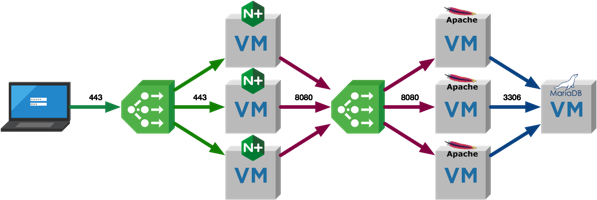 One question I’m asked quite a lot is what I use for a 3-tier application when I’m testing things like NSX micro-segmentation with vRealize Automation. The simple answer is that I used to make something up as I went along, deploying components by hand and generally repeating myself a lot. I had some cut/paste commands in my note application that sped things up a little, but nothing that developed. I’ve been meaning to rectify this for a while, and this is the result!
One question I’m asked quite a lot is what I use for a 3-tier application when I’m testing things like NSX micro-segmentation with vRealize Automation. The simple answer is that I used to make something up as I went along, deploying components by hand and generally repeating myself a lot. I had some cut/paste commands in my note application that sped things up a little, but nothing that developed. I’ve been meaning to rectify this for a while, and this is the result! Written by Sam McGeown
on 2/2/2018
Written by Sam McGeown
on 2/2/2018Published under VMware and vRealize Automation
 Just a quick post today, as I was working with a customer recently and we were trying to retrieve the Custom Properties assigned to a vRealize Automation 7.3 deployed Virtual Machine, similar to the one in the image below. It’s not as intuitive as you’d like it to be because of the split between IaaS APIs and Cafe APIs. Below you can see I’ve deployed a simple CentOS blueprint with a custom property at the Blueprint level (called “BlueprintLevel” with a value of “CustomProperty”) and a custom property at the VM level (called “CustomProperty” and a value of “Test123”).
Just a quick post today, as I was working with a customer recently and we were trying to retrieve the Custom Properties assigned to a vRealize Automation 7.3 deployed Virtual Machine, similar to the one in the image below. It’s not as intuitive as you’d like it to be because of the split between IaaS APIs and Cafe APIs. Below you can see I’ve deployed a simple CentOS blueprint with a custom property at the Blueprint level (called “BlueprintLevel” with a value of “CustomProperty”) and a custom property at the VM level (called “CustomProperty” and a value of “Test123”). Written by Sam McGeown
on 26/1/2018
Written by Sam McGeown
on 26/1/2018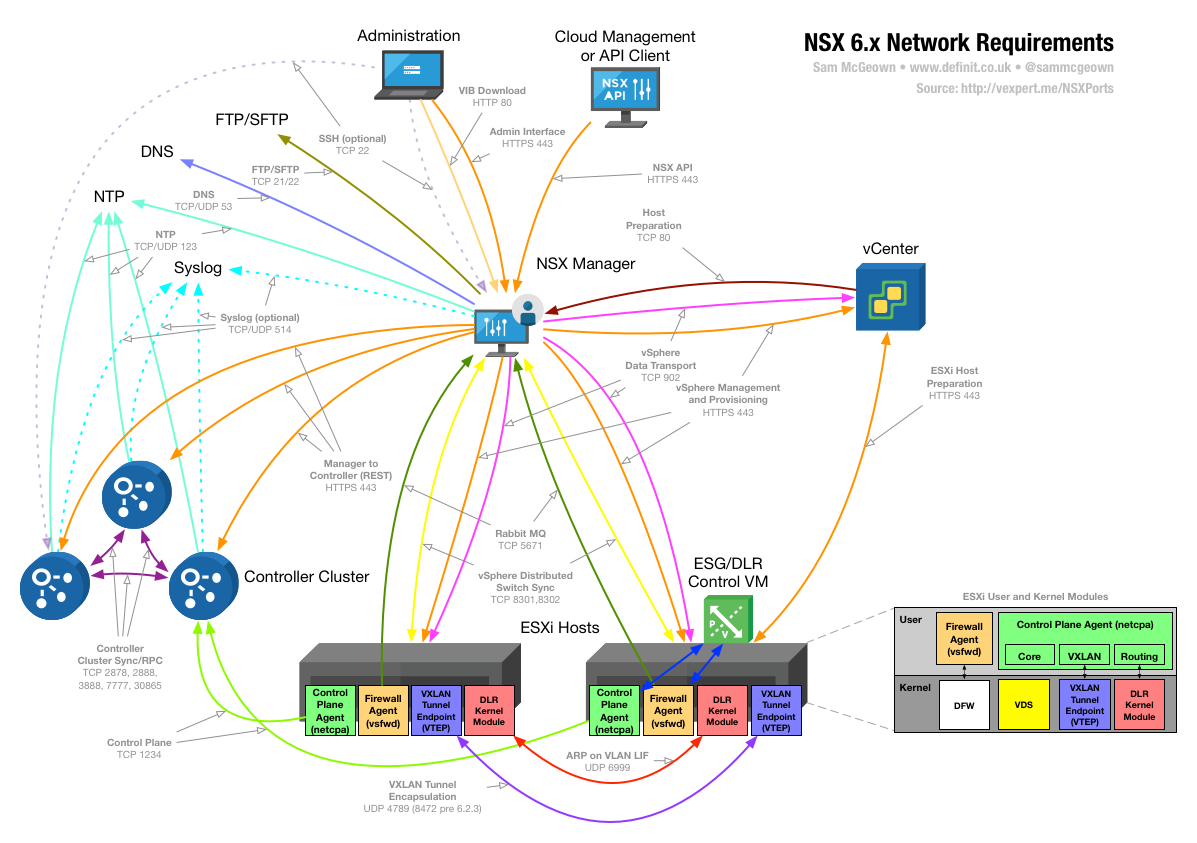 There are a few NSX Communications network diagrams floating around, but none have really displayed the info in a way I found to be clear or complete enough. To that end, I have been working on a diagram that covers as much of the communications between NSX Components as I can. I’ve currently only covered single site NSX (not Cross vCenter) but I’ll publish an updated version soon including that.
There are a few NSX Communications network diagrams floating around, but none have really displayed the info in a way I found to be clear or complete enough. To that end, I have been working on a diagram that covers as much of the communications between NSX Components as I can. I’ve currently only covered single site NSX (not Cross vCenter) but I’ll publish an updated version soon including that. Written by Sam McGeown
on 19/1/2018
Written by Sam McGeown
on 19/1/2018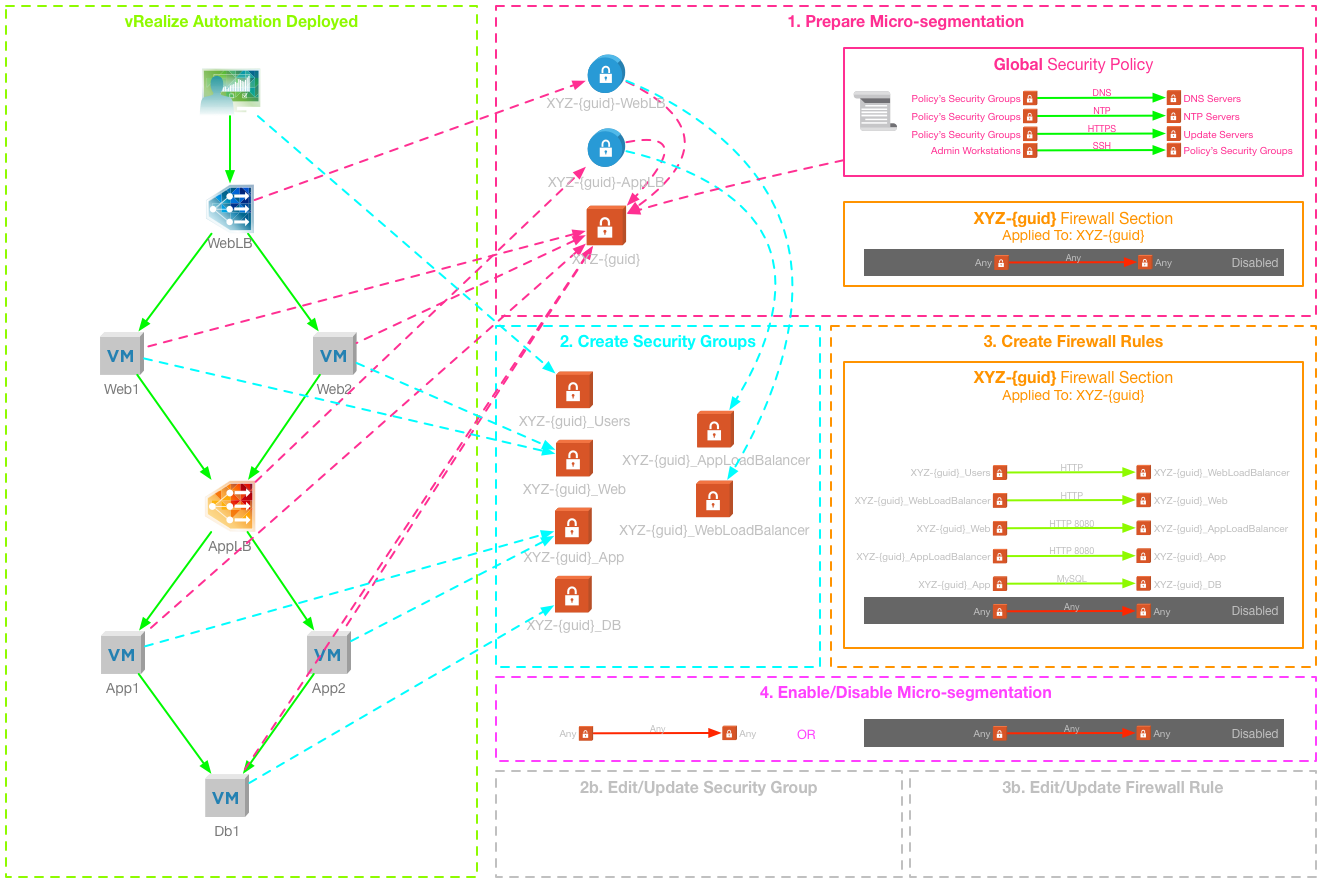 vRealize Automation and NSX integration has introduced the ability to deploy multi-tiered applications with network services included. The current integration also enables a method to deploy micro-segmentation out of the box, based on dynamic Security Group membership and the Service Composer. This method does have some limitations, and can be inflexible for the on-going management of deployed applications. It requires in-depth knowledge and understanding of NSX and the Distributed Firewall, as well as access to the Networking and Security manager that is hosted by vCenter Server.
vRealize Automation and NSX integration has introduced the ability to deploy multi-tiered applications with network services included. The current integration also enables a method to deploy micro-segmentation out of the box, based on dynamic Security Group membership and the Service Composer. This method does have some limitations, and can be inflexible for the on-going management of deployed applications. It requires in-depth knowledge and understanding of NSX and the Distributed Firewall, as well as access to the Networking and Security manager that is hosted by vCenter Server. Written by Simon Eady
on 17/1/2018
Written by Simon Eady
on 17/1/2018Published under vRealize Operations
Something that has come up with customers recently is why and when old data is cleaned up from your vROps instance.
I will make the assumption that you have your data retention set to 6 months but the process is the same whether the value is less than or greater than 6 months.
When data reaches and or goes beyond the age threshold set in the global settings it will be cleaned away by a daily process “Old Data Cleaner”.
 Written by Simon Eady
on 5/1/2018
Written by Simon Eady
on 5/1/2018Upon seeing others in the wider community making a blog post like this as a marker in the sand I thought I would follow suit as a way to see what I have learned and goals I would like to achieve in the coming year. 2017 was a good year and a very busy one at that, I got to see a lot of new places on my work travels and met some really amazing, clever and talented people.
 Written by Sam McGeown
on 22/12/2017
Written by Sam McGeown
on 22/12/2017 Yesterday saw the release of NSX-T 2.1, with some new features and also some usability enhancements. You can check out the release notes here https://docs.vmware.com/en/VMware-NSX-T/2.1/rn/VMware-NSX-T-21-Release-Notes.html
As I’m mid-way through this blog series, I thought I’d stick in the upgrade as a little bonus!
Download the upgrade bundle Validate the version and status of NSX-T components Check the Controller cluster status and Manager connections are up.
Validate the hosts are installed, and have a connection to the controller and manager.
Yesterday saw the release of NSX-T 2.1, with some new features and also some usability enhancements. You can check out the release notes here https://docs.vmware.com/en/VMware-NSX-T/2.1/rn/VMware-NSX-T-21-Release-Notes.html
As I’m mid-way through this blog series, I thought I’d stick in the upgrade as a little bonus!
Download the upgrade bundle Validate the version and status of NSX-T components Check the Controller cluster status and Manager connections are up.
Validate the hosts are installed, and have a connection to the controller and manager. Written by Sam McGeown
on 19/12/2017
Written by Sam McGeown
on 19/12/2017Disclaimer! I am learning NSX-T, part of my learning is to deploy in my lab - if I contradict the official docs then go with the docs!
Lab Environment This NSX-T lab environment is built as a nested lab on my physical hosts. There are four physical ESXi hosts, onto which I will deploy three ESXi VMs, a vCenter Server Appliance, NSX Manager, an NSX Controller cluster, and two NSX Edge Nodes.
 Written by Sam McGeown
on 12/12/2017
Written by Sam McGeown
on 12/12/2017Published under VMware
A little while ago I replaced my three ageing Intel NUC hosts with a single (still ageing) Dell T7500 workstation. The workstation provides 24 processor cores and 96GB RAM for a really reasonable price, while still being quiet enough to sit in my home office. One of the driving factors in retiring the old NUCs was vSAN - I know in the newer generations of NUC you can get an M2 and a SATA SSD in, but my 1st gen.
