automation
 Written by Simon Eady
on 20/4/2021
Written by Simon Eady
on 20/4/2021Published under vRealize Operations
 There has been some really exciting things being announced/relased by VMware and their respective product teams recently so lets take a look at all the new goodness in vRealize Operations 8.4
vRealize Operations 8.4 vRealize Operations 8.4 delivers new and enhanced capabilities for self-driving operations to help customers optimize, plan, and scale VMware Cloud, which includes on-premises private cloud or VMware SDDC in multiple public clouds such as VMware Cloud on AWS, Azure VMware Solution (AVS), and Google Cloud VMware Engine (GCVE), while at the same time unifying multi-cloud monitoring, and supporting AWS, Azure Cloud, and Google Cloud platforms.
There has been some really exciting things being announced/relased by VMware and their respective product teams recently so lets take a look at all the new goodness in vRealize Operations 8.4
vRealize Operations 8.4 vRealize Operations 8.4 delivers new and enhanced capabilities for self-driving operations to help customers optimize, plan, and scale VMware Cloud, which includes on-premises private cloud or VMware SDDC in multiple public clouds such as VMware Cloud on AWS, Azure VMware Solution (AVS), and Google Cloud VMware Engine (GCVE), while at the same time unifying multi-cloud monitoring, and supporting AWS, Azure Cloud, and Google Cloud platforms. Written by Simon Eady
on 16/2/2021
Written by Simon Eady
on 16/2/2021Published under vRealize Operations and vRealize Orchestrator
 Using vRealize Orchestreator MP in vROps Product Version - vRealize Operations 7.x and 8.x A few years ago VMware released the Orchestrator MP which is a superb way to directly call vRO workflows from vROps by way of alerts and actions. This opens the door to all manner of ideas for conditional automation using vROps.
The limitation Recently for a customer we planned to use the vRO MP to assist a customer with a very unique/niche challenge.
Using vRealize Orchestreator MP in vROps Product Version - vRealize Operations 7.x and 8.x A few years ago VMware released the Orchestrator MP which is a superb way to directly call vRO workflows from vROps by way of alerts and actions. This opens the door to all manner of ideas for conditional automation using vROps.
The limitation Recently for a customer we planned to use the vRO MP to assist a customer with a very unique/niche challenge. Written by Sam McGeown
on 9/1/2020
Written by Sam McGeown
on 9/1/2020Published under Community
 I’ve posted previously about moving to Hugo as a publishing platform for this blog, this post is a bit more about how I’m managing the publishing using GitLab’s CI/CD Pipelines.
Firstly, I need to mention that I’m using three different repositories for my code base, and why. The three repositories are:
definit-hugo - this contains the hugo site configuration definit-content - this contains the site content - markdown files, images etc definit-theme - this contains the VMware Clarity-based theme I use for my site definit-content and definit-theme are git submodules in the definit-hugo project, mapped into the /content and /themes folders respectively.
I’ve posted previously about moving to Hugo as a publishing platform for this blog, this post is a bit more about how I’m managing the publishing using GitLab’s CI/CD Pipelines.
Firstly, I need to mention that I’m using three different repositories for my code base, and why. The three repositories are:
definit-hugo - this contains the hugo site configuration definit-content - this contains the site content - markdown files, images etc definit-theme - this contains the VMware Clarity-based theme I use for my site definit-content and definit-theme are git submodules in the definit-hugo project, mapped into the /content and /themes folders respectively. Written by Simon Eady
on 27/2/2019
Written by Simon Eady
on 27/2/2019Published under VMware
 For the last month I had been preparing for the VCAP7-CMA Design exam and I am very glad to say I passed on my first attempt.
Oddly I found it slightly easier than the VCP7-CMA but that I suspect is down to the fact I spend a lot of my time designing and implementing solutions for customers as opposed to day to day administration of any given solution.
So what was the exam like?
For the last month I had been preparing for the VCAP7-CMA Design exam and I am very glad to say I passed on my first attempt.
Oddly I found it slightly easier than the VCP7-CMA but that I suspect is down to the fact I spend a lot of my time designing and implementing solutions for customers as opposed to day to day administration of any given solution.
So what was the exam like? Written by Simon Eady
on 26/1/2019
Written by Simon Eady
on 26/1/2019Published under Career
 It has been a while since I have had time to write a blog post, the last quarter of last year was pretty crazy from a work point of view.
Regardless, it is now a New Year and my tech focus is turning very much on CMP related things particularly vRealize Automation. (I am also very much looking forward to learning more about VMware’s CaS which I saw demo’d at the UK VMUG late last year by Grant Orchard)
It has been a while since I have had time to write a blog post, the last quarter of last year was pretty crazy from a work point of view.
Regardless, it is now a New Year and my tech focus is turning very much on CMP related things particularly vRealize Automation. (I am also very much looking forward to learning more about VMware’s CaS which I saw demo’d at the UK VMUG late last year by Grant Orchard) Written by Sam McGeown
on 21/9/2018
Written by Sam McGeown
on 21/9/2018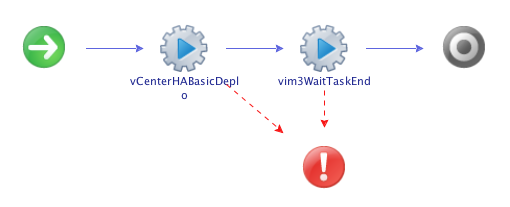 Just a quick post today to cover a new vRO action and workflow I’ve uploaded to GitHub that configures vCenter High Availability in the basic mode. This is based on William Lam’s excellent PowerShell module that does the same, but using vRO. I also hope to release a version for the advanced mode based on my PowerShell script in the near future.
TL;DR - package is availabile on GitHub
The workflow itself is pretty self explanatory, with my deployment action, which returns a VC:Task, and the standard “wait for a task to end” action.
Just a quick post today to cover a new vRO action and workflow I’ve uploaded to GitHub that configures vCenter High Availability in the basic mode. This is based on William Lam’s excellent PowerShell module that does the same, but using vRO. I also hope to release a version for the advanced mode based on my PowerShell script in the near future.
TL;DR - package is availabile on GitHub
The workflow itself is pretty self explanatory, with my deployment action, which returns a VC:Task, and the standard “wait for a task to end” action. Written by Simon Eady
on 6/9/2018
Written by Simon Eady
on 6/9/2018Published under VMware and vRealize Operations
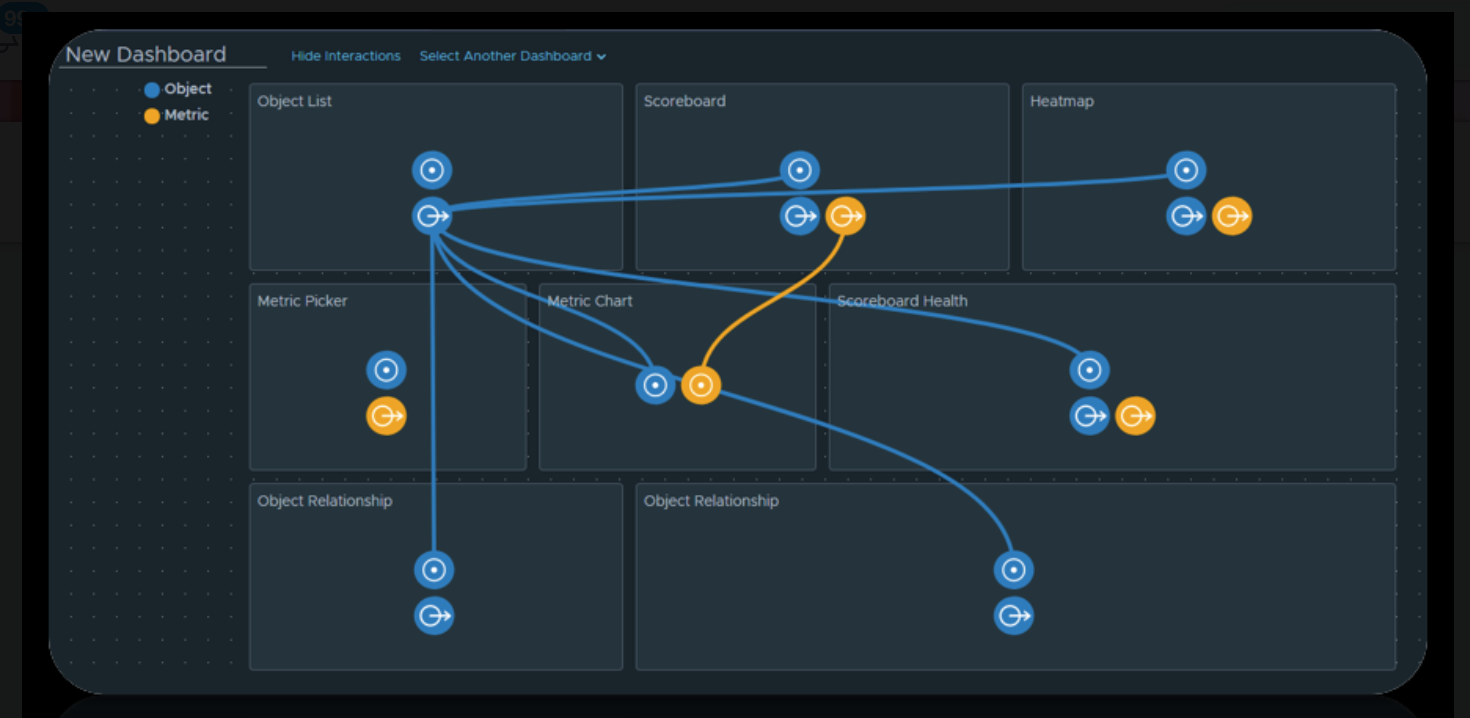 I did a quick search online and could not find a collated list so, by way of a quick summary from all the VMworld 2018 announcements and comments my good friend and PM for vRealize Operations Sunny Dua has made, I have collated a list of what we can expect to see in the next iteration of vROps (7.0). The list is in no order of interest or importance, some of the mentioned improvements have been long standing requests so enjoy and get hyped (I know I am).
I did a quick search online and could not find a collated list so, by way of a quick summary from all the VMworld 2018 announcements and comments my good friend and PM for vRealize Operations Sunny Dua has made, I have collated a list of what we can expect to see in the next iteration of vROps (7.0). The list is in no order of interest or importance, some of the mentioned improvements have been long standing requests so enjoy and get hyped (I know I am). Written by Simon Eady
on 13/4/2018
Written by Simon Eady
on 13/4/2018Published under vRealize Operations and vRealize Orchestrator
 There are many improvements, changes and new additions to vROps in version 6.7 but one of the aspects that stands out to me personally is the direction VMware are taking with the product. Aside from the obvious addition of cloud costings and comparisons and a reworked capacity planning (from the ground up) and new hook in to Wavefront (which I really like) there has been some real effort to improve how you can further automate things from vROps.
There are many improvements, changes and new additions to vROps in version 6.7 but one of the aspects that stands out to me personally is the direction VMware are taking with the product. Aside from the obvious addition of cloud costings and comparisons and a reworked capacity planning (from the ground up) and new hook in to Wavefront (which I really like) there has been some real effort to improve how you can further automate things from vROps. Written by Sam McGeown
on 26/3/2018
Written by Sam McGeown
on 26/3/2018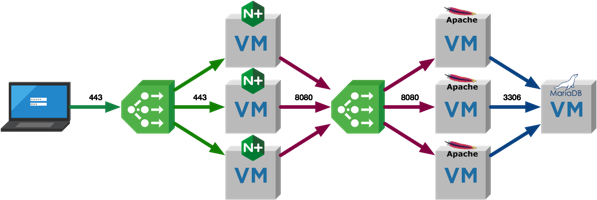 One question I’m asked quite a lot is what I use for a 3-tier application when I’m testing things like NSX micro-segmentation with vRealize Automation. The simple answer is that I used to make something up as I went along, deploying components by hand and generally repeating myself a lot. I had some cut/paste commands in my note application that sped things up a little, but nothing that developed. I’ve been meaning to rectify this for a while, and this is the result!
One question I’m asked quite a lot is what I use for a 3-tier application when I’m testing things like NSX micro-segmentation with vRealize Automation. The simple answer is that I used to make something up as I went along, deploying components by hand and generally repeating myself a lot. I had some cut/paste commands in my note application that sped things up a little, but nothing that developed. I’ve been meaning to rectify this for a while, and this is the result! Written by Sam McGeown
on 19/1/2018
Written by Sam McGeown
on 19/1/2018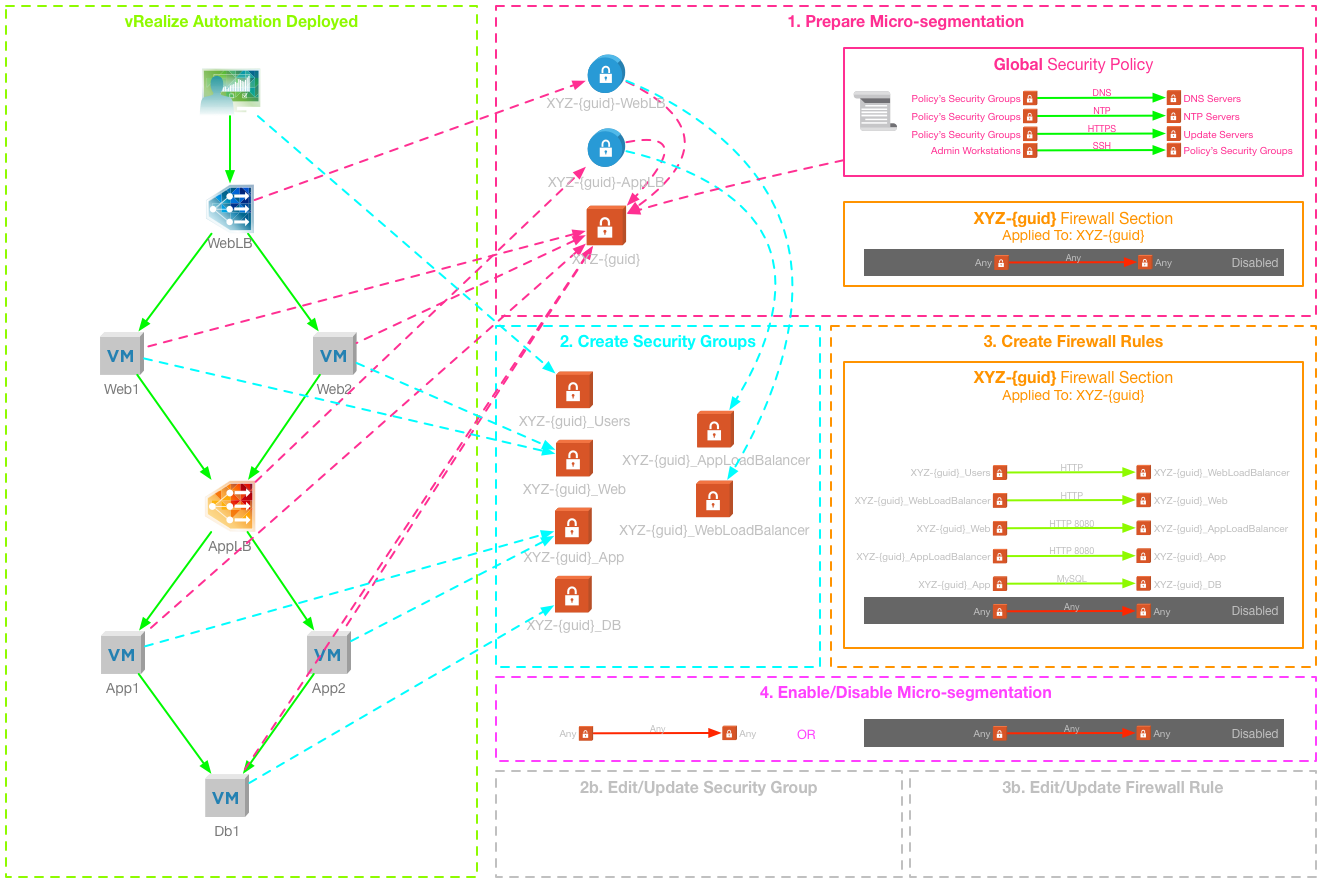 vRealize Automation and NSX integration has introduced the ability to deploy multi-tiered applications with network services included. The current integration also enables a method to deploy micro-segmentation out of the box, based on dynamic Security Group membership and the Service Composer. This method does have some limitations, and can be inflexible for the on-going management of deployed applications. It requires in-depth knowledge and understanding of NSX and the Distributed Firewall, as well as access to the Networking and Security manager that is hosted by vCenter Server.
vRealize Automation and NSX integration has introduced the ability to deploy multi-tiered applications with network services included. The current integration also enables a method to deploy micro-segmentation out of the box, based on dynamic Security Group membership and the Service Composer. This method does have some limitations, and can be inflexible for the on-going management of deployed applications. It requires in-depth knowledge and understanding of NSX and the Distributed Firewall, as well as access to the Networking and Security manager that is hosted by vCenter Server.