dns
 Written by Sam McGeown
on 15/12/2020
Written by Sam McGeown
on 15/12/2020Published under Cloud-Native
 When I deploy a new service into a namespace, I need to create a new DNS record that makes it available. I’ve previously talked about using CoreDNS to host my lab DNS zones, but this is something different. I want to make a Kubernetes Service available using an existing Microsoft DNS server - which is already used by all the clients who would need to access the service.
To do this I will create a delegated zone under my existing zone cmbu.
When I deploy a new service into a namespace, I need to create a new DNS record that makes it available. I’ve previously talked about using CoreDNS to host my lab DNS zones, but this is something different. I want to make a Kubernetes Service available using an existing Microsoft DNS server - which is already used by all the clients who would need to access the service.
To do this I will create a delegated zone under my existing zone cmbu. Written by Sam McGeown
on 24/1/2020
Written by Sam McGeown
on 24/1/2020Published under Cloud Native
 Up until recently I’ve been running a Windows Server Core VM with Active Directory, DNS and Certificate Services deployed to provide some core features in my home lab. However, I’ve also been conscious that running a lab on old hardware doesn’t exactly have much in the way of green credentials. So, in an effort to reduce my carbon footprint (and electricity bill) I’ve been looking for ways to shut down my lab when it’s not in use.
Up until recently I’ve been running a Windows Server Core VM with Active Directory, DNS and Certificate Services deployed to provide some core features in my home lab. However, I’ve also been conscious that running a lab on old hardware doesn’t exactly have much in the way of green credentials. So, in an effort to reduce my carbon footprint (and electricity bill) I’ve been looking for ways to shut down my lab when it’s not in use. Written by Sam McGeown
on 20/7/2017
Written by Sam McGeown
on 20/7/2017Published under VMware and vRealize Automation
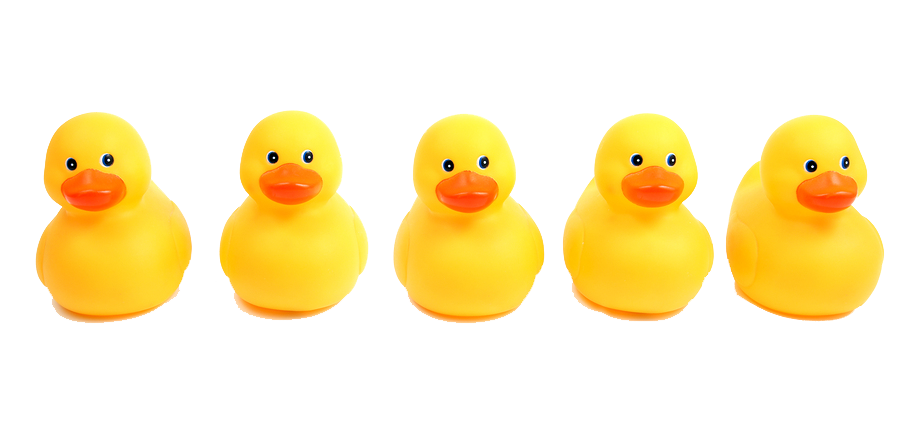 As a consultant I’ve had the opportunity to design, install and configure dozens of production vRealize Automation deployments, from reasonably small Proof of Concept environments to globally-scaled multi-datacenter fully distributed behemoths. It’s fair to say, that I’ve made mistakes along the way - and learned a lot of lessons as to what makes a deployment a success.
In the end, pretty much everything comes down to getting the pre-requisites right. Nothing that I’ve written here is not already documented in the official documentation, and the installation wizard does a huge amount of the work for you.
As a consultant I’ve had the opportunity to design, install and configure dozens of production vRealize Automation deployments, from reasonably small Proof of Concept environments to globally-scaled multi-datacenter fully distributed behemoths. It’s fair to say, that I’ve made mistakes along the way - and learned a lot of lessons as to what makes a deployment a success.
In the end, pretty much everything comes down to getting the pre-requisites right. Nothing that I’ve written here is not already documented in the official documentation, and the installation wizard does a huge amount of the work for you. Written by Sam McGeown
on 24/6/2014
Written by Sam McGeown
on 24/6/2014Published under VMware and vRealize Automation
This is the second article in a series about how to build-out a simple vCAC 6 installation to a distributed model.
The diagram below shows the deployment at the end of this part, with vPostgres deployed and the vCAC Appliance running from the remote database.
vCAC deploymnent with vPostgres deployed An overview of the steps required are below:
Issue and install certificates Deploy an external vPostgres appliance and migrate the vCAC database Configure load balancing Deploy a second vCAC appliance and configure clustering Install and configure additional IaaS server Deploy vCenter Orchestrator Appliance cluster Create the required DNS records First of all, create DNS records for your vPostgres database server – you need both an A and PTR record.
