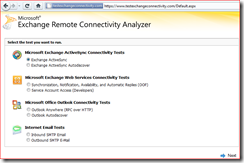Exchange
 Written by Sam McGeown
on 5/1/2012
Written by Sam McGeown
on 5/1/2012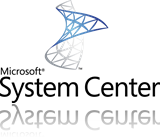 The Test MAPI Connectivity monitor for the Exchange 2007 management pack will automatically generate a critical error for any Recovery Storage Groups you have on monitored Exchange Mailbox Roles. As these are generally temporary Storage Groups created for a recovery and then removed, you don’t want an alert - but manually adding an override for every time is not a great use of your time either.
The Test MAPI Connectivity monitor for the Exchange 2007 management pack will automatically generate a critical error for any Recovery Storage Groups you have on monitored Exchange Mailbox Roles. As these are generally temporary Storage Groups created for a recovery and then removed, you don’t want an alert - but manually adding an override for every time is not a great use of your time either.
The State Change event details are as follows:
 Written by Sam McGeown
on 22/3/2011
Written by Sam McGeown
on 22/3/2011
Having recently managed several Exchange 2010 migration projects, one of the best new features which really sells it to systems administrators is the Online Archive. “No more managing PST files? When can we have it installed by?”
The problem is, once they’ve purchased licensing for Exchange 2010 and installed and configured the server, migrated the users’ mailboxes and decommissioned the old Exchange 2003 server, the Online Archive feature is not available. The users have been enabled, and as of SP1 we have a separate Archive mailbox database configured on slow (cheap) storage, but the Online Archive is nowhere to be found in Outlook. If the users log on using OWA, lo and behold the Online Archive is available.
 Written by Sam McGeown
on 21/3/2011
Written by Sam McGeown
on 21/3/2011
While using the New-TestCasConnectivityUser.ps1 script to create a test user for Exchange 2010’s connectivity testing, I ran into an issue:

Oddly enough, that OU does exist (as it will by default on any Windows Domain!) and the password complexity more than satisfied the complexity requirements. The issue is simple enough to fix, I opened the script in notepad and found the line beginning “new-mailbox” – and deleted the parameter “–OrgainisationalUnit:$OrganistationalUnit”. This means the new user defaults to the default OU – Users!
 Written by Sam McGeown
on 8/2/2011
Written by Sam McGeown
on 8/2/2011 Recently I needed to report on the ActiveSync devices that were attached to our Exchange 2010 organisation, and which users they were accessing, and then export them to a CSV file.
Recently I needed to report on the ActiveSync devices that were attached to our Exchange 2010 organisation, and which users they were accessing, and then export them to a CSV file.
This is the script:
Walking through the script it gets all the mailboxes from the server MBX01, gets an object containing the ActiveSync device name, type and user agent. It then adds a property to that object called “MailboxIdentity” and adds it to that object. That object is then added to an array of objects called ActiveSyncDevices, which is then exported to CSV.
 Written by Sam McGeown
on 13/9/2010
Written by Sam McGeown
on 13/9/2010 With the release of Exchange 2010 SP1, administrators can now use separate Mailbox Databases to store the Personal Archives of users – this is particularly useful if you have some larger, slower (and probably by virtue, older) storage that’s not really up to the I/O of your Exchange Server (that old SAN/NAS sitting in the corner of the server room?). It’s also useful if you just don’t have the capacity on your main storage.
With the release of Exchange 2010 SP1, administrators can now use separate Mailbox Databases to store the Personal Archives of users – this is particularly useful if you have some larger, slower (and probably by virtue, older) storage that’s not really up to the I/O of your Exchange Server (that old SAN/NAS sitting in the corner of the server room?). It’s also useful if you just don’t have the capacity on your main storage.
 Written by Sam McGeown
on 9/9/2010
Written by Sam McGeown
on 9/9/2010 Exchange SP1 has now been released, so I thought I’d document the upgrade process for my small Exchange 2010 organisation, consisting of one CAS/Transport/Mailbox server, and an Edge Transport server.
Exchange SP1 has now been released, so I thought I’d document the upgrade process for my small Exchange 2010 organisation, consisting of one CAS/Transport/Mailbox server, and an Edge Transport server.
References
The starting point is always working out if you *need* to upgrade – what’s the business argument. For that you need to look at what’s new in Exchange 2010 SP1, the release notes and prerequisites. Finally, the installation instructions for upgrading from Exchange 2010 RTM to SP1.
 Written by Sam McGeown
on 10/8/2010
Written by Sam McGeown
on 10/8/2010I am mid-migration, in a co-existence setup with Exchange 2010, 2007 and 2003. So far the roles installed for Exchange 2010 are CAS, Hub and Mailbox on a single server. Into this mix I need to introduce an Edge Server, with message hygiene in the form of Forefront Protection for Exchange (FPE) and Threat Management Gateway (TMG) as a reverse proxy to publish OWA, ActiveSync et-al.
 Written by Sam McGeown
on 10/8/2010
Written by Sam McGeown
on 10/8/2010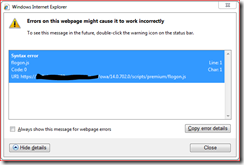
If you’re having trouble accessing OWA after updating Exchange 2010 with any of the Rollup packages, try this:
Uninstall the update package from the Programs and Features control panel
Download the package file directly from Microsoft, don’t use Windows Update
Open a command prompt or PowerShell prompt as Administrator
Navigate to the location of the package (.msp) and run from the elevated command prompt.
Apparently when Windows update installs the package it doesn’t run it with the elevated privileges to write to the folder in the Exchange program files – why, I have no idea!
 Written by Sam McGeown
on 29/7/2010
Written by Sam McGeown
on 29/7/2010 On Monday I took the two Exchange 2010 exams, “70-662 TS: Microsoft Exchange Server 2010, Configuring” and “70-663 PRO: Deploying Messaging Solutions with Microsoft Exchange Server 2010” and I am pleased to say that I passed both of them, scoring an 812 on the 70-662 and 960 on the 70-663. I am especially pleased with the score on the PRO exam!
On Monday I took the two Exchange 2010 exams, “70-662 TS: Microsoft Exchange Server 2010, Configuring” and “70-663 PRO: Deploying Messaging Solutions with Microsoft Exchange Server 2010” and I am pleased to say that I passed both of them, scoring an 812 on the 70-662 and 960 on the 70-663. I am especially pleased with the score on the PRO exam!
Overall, there’s quite a lot of overlap between the two exams, with the more heavily theory and design based PRO exam being a “high-level” of the more hands-on management and cmdlet based TS exam.
 Written by Sam McGeown
on 21/7/2010
Written by Sam McGeown
on 21/7/2010The Microsoft Exchange Remote Connectivity Analyzer is perhaps the best tool I’ve used in a long time for troubleshooting Exchange external access – it just works! On the forums and websites I read, it doesn’t seem to get the coverage that I’d expect, so I thought I’d give it a mention.