certificates
 Written by Sam McGeown
on 20/7/2017
Written by Sam McGeown
on 20/7/2017Published under VMware and vRealize Automation
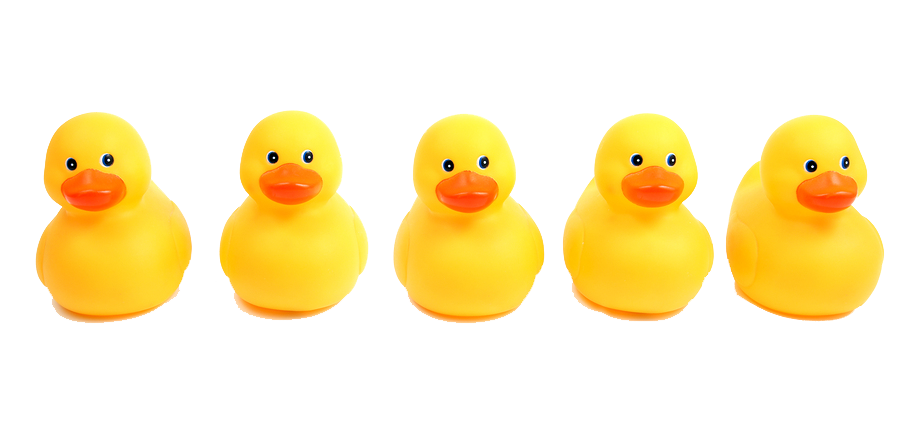 As a consultant I’ve had the opportunity to design, install and configure dozens of production vRealize Automation deployments, from reasonably small Proof of Concept environments to globally-scaled multi-datacenter fully distributed behemoths. It’s fair to say, that I’ve made mistakes along the way - and learned a lot of lessons as to what makes a deployment a success.
In the end, pretty much everything comes down to getting the pre-requisites right. Nothing that I’ve written here is not already documented in the official documentation, and the installation wizard does a huge amount of the work for you.
As a consultant I’ve had the opportunity to design, install and configure dozens of production vRealize Automation deployments, from reasonably small Proof of Concept environments to globally-scaled multi-datacenter fully distributed behemoths. It’s fair to say, that I’ve made mistakes along the way - and learned a lot of lessons as to what makes a deployment a success.
In the end, pretty much everything comes down to getting the pre-requisites right. Nothing that I’ve written here is not already documented in the official documentation, and the installation wizard does a huge amount of the work for you. Written by Sam McGeown
on 16/9/2016
Written by Sam McGeown
on 16/9/2016Published under VMware
I ran into a strange one with my lab today where the previously working VSAN cluster couldn’t be enabled. Symptoms included:
The button to enable VSAN was missing from vSphere Web Client vsphere_client_virgo.log had the following error: [2016-09-16T14:49:03.473Z] [ERROR] http-bio-9090-exec-18 70001918 100023 200008 com.vmware.vise.data.query.impl.DataServiceImpl Error occurred while executing query:
QuerySpec
QueryName: dam-auto-generated: ConfigureVsanActionResolver:dr-57
ResourceSpec
Constraint: ObjectIdentityConstraint
TargetType: ClusterComputeResource
Target: ManagedObjectReference: type = ClusterComputeResource, value = domain-c481, serverGuid = a44e7d15-e63f-46c2-a1aa-b9b1cbf972be
I was able to enable VSAN on the cluster using rvc commands
 Written by Sam McGeown
on 29/6/2015
Written by Sam McGeown
on 29/6/2015Published under
After deploying a new vSphere 6 vCenter Server Appliance (VCSA) and configuring the Platform Services Controller (PSC) to act as a subordinate Certificate Authority (CS), I was unable to register the NSX Manager to the Lookup Service. Try saying that fast after a pint or two!?
Attempting to register NSX to the Lookup Service would result in the following error:
NSX Management Service operation failed.( Initialization of Admin Registration Service Provider failed.
 Written by Sam McGeown
on 5/3/2014
Written by Sam McGeown
on 5/3/2014I’m fairly new to SRM, but even so this one seemed like a real head-scratcher! If you happen to be using CA signed certificates on your “protected site” vCenter and “recovery site” vCenter servers, when you come to linking the two SRM sites you encounter SSLHandShake errors – basically SRM assumes you want to use certificates for authentication because you’re using signed certificates. If you use the default self-signed certificates, SRM will default to using password authentication (see SRM Authentication).
 Written by Sam McGeown
on 5/11/2013
Written by Sam McGeown
on 5/11/2013Today I found out that in vSphere 5.1 the SSO administrator account (admin@system-domain) has a password that expires after 365 days. See KB2035864:
vCenter Single Sign-On account (SSO) passwords expire after 365 days, including the password for admin@system-domain.
Awesome.
In vSphere 5.5 it gets even better – the password expires every 90 days by default! (See the vSphere 5.5 SSO documentation)
By default, vCenter Single Sign-On passwords, including the password for administrator@vsphere.
 Written by Sam McGeown
on 22/10/2013
Written by Sam McGeown
on 22/10/2013Published under Networking and VMware
There are different schools of thought as to whether you should have SSH enabled on your hosts. VMware recommend it is disabled. With SSH disabled there is no possibility of attack, so that’s the “most secure” option. Of course in the real world there’s a balance between “most secure” and “usability” (e.g. the most secure host is powered off and physically isolated from the network, but you can’t run any workloads ).
 Written by Sam McGeown
on 6/11/2012
Written by Sam McGeown
on 6/11/2012Published under VMware
The process of requesting certificates for vSphere 5.1 is a fairly grim, manual process. It’s repetitive and easy to make a mistake on any step of the way. Since I’ve got to do this for quite a few VirtualCenter Servers, I thought I’d script the certificate generation if nothing else. I am following the excellent documentation provided in Implementing CA signed SSL certificates with vSphere 5.1 and more specifically in Creating certificate requests and certificates for vCenter Server 5.
 Written by Sam McGeown
on 5/1/2012
Written by Sam McGeown
on 5/1/2012Published under
I learned something new today: SCOM 2007 R2 certificate based communications not only checks the validity of the certificate you use, but also the CA that issued it…let me expand:
Like many organisations there is a root CA (we’ll call it ROOTCA01), and then a subordinate CA (we’ll call that SUBCA01). OPSMGM01 has a certificate to identify itself and has certificates for ROOTCA01 and SUBCA01 in it’s Trusted Root Certificate Authorities.
 Written by Sam McGeown
on 13/12/2010
Written by Sam McGeown
on 13/12/2010Published under
SCOM 2007 R2’s Audit Collection Services (ACS from now on) is very useful for meeting compliance (e.g. Sarbanes Oxley) and security audit requirements – working with financial companies often requires such compliance. It’s pretty simple to install in a domain environment – you run the installer to create a collection server, then activate the forwarder on the client servers.
When it comes to servers you really want to audit, those that are by definition more at risk from security breach because they are publicly accessible, it’s not so straightforward.
